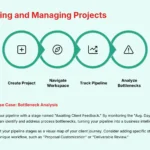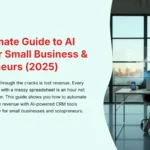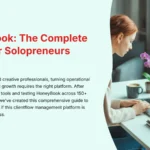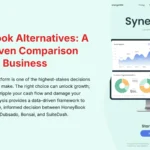Is HoneyBook the Right Clientflow Platform for You?This 2-Minute Quiz Reveals the Answer! ... Read more
The Ultimate Guide to the Best 10 AI CRMs for Small Business & Solopreneurs (2025 Edition)
Overwhelmed by AI CRM Options?This 2-Minute Quiz Finds the Perfect Fit for Your Business! ... Read more
HoneyBook Overview and Features (2025): The Complete Guide for Solopreneurs
Is HoneyBook the Right Clientflow Platform for You?This 2-Minute Quiz Reveals the Answer! ... Read more
HoneyBook FAQs: Your Essential Guide to Clientflow Automation for 2025
Is HoneyBook the Right Clientflow Platform for You? Take This 2-Minute Quiz to Find Out! ... Read more
HoneyBook Best Alternatives: 2025 Data-Driven Comparison for Safe Business Decisions
Struggling to Choose from HoneyBook Alternatives?This 2-Minute Quiz Finds Your Perfect CRM Match! ... Read more
The Definitive Guide to CRMs for Small Business and Solopreneurs
As a small business owner or a solopreneur, you wear multiple hats. You are the CEO, the head of sales, the marketing department, and the customer support team, all rolled into one. In my 25+ years of experience in enterprise technology, I’ve seen firsthand that the biggest challenge for growing businesses isn't a lack of ambition, but a lack of time and streamlined processes.
This is where the right Customer Relationship Management (CRM) system becomes your most valuable employee. It's not just another piece of software; it's a central nervous system for your business that automates the mundane, clarifies your sales process, and helps you build meaningful, profitable customer relationships.
The goal of this guide from Best AI CRM Software is to cut through the noise. We will provide you with clear, data-driven analysis to help you find an affordable, easy-to-use CRM that actively contributes to your growth, rather than just being another subscription on your credit card statement.
Why Your Small Business Needs a CRM (More Than Just a Digital Rolodex)
Many small business owners believe they can manage their contacts with spreadsheets and email. While that may work for a handful of clients, it quickly becomes a bottleneck to growth. A true AI-powered CRM provides a framework for scalability.
- Centralize Your Customer Data: A CRM creates a single source of truth, organizing every email, call, note, and deal associated with a contact. This 360-degree customer view is essential for personalized service.
- Automate Repetitive Tasks: Imagine your CRM automatically sending follow-up emails, creating tasks for you, and logging your interactions. This is the power of automation, freeing you up to focus on what matters: building relationships and closing deals.
- Visualize Your Sales Process: A sales pipeline helps you see exactly where every prospect is in your sales cycle, from initial contact to a closed deal. This clarity is crucial for forecasting revenue and identifying where prospects are dropping off.
- Make Data-Driven Decisions: Stop guessing and start knowing. A CRM provides simple reports and dashboards that show you which lead sources are most effective and where your revenue is coming from, enabling you to make smarter business decisions.
Key Features to Look for in a Small Business CRM
Not all CRMs are created equal, and the features that matter to a large enterprise are often just unnecessary complexity for a small business. Based on our hands-on testing, here are the critical features you should prioritize:
Ease of Use and Quick Onboarding
Your time is your most valuable asset. The best CRMs for small businesses are intuitive, with clean user interfaces and a minimal learning curve. You should be able to set up your system and see value within hours, not weeks.
Affordable and Transparent Pricing
Budget is a primary concern. Look for platforms with clear, straightforward pricing tiers that scale as you grow. Many excellent providers offer robust free plans to get you started. For those on the tightest budget, our detailed guide on the best Free CRMs is an essential resource.
Core Contact and Deal Management
The foundation of any good CRM is its ability to effortlessly manage contacts, companies, and deals. The system should make it simple to add new information, track interactions, and move deals through your sales pipeline.
Sales and Marketing Automation
This is where AI truly shines for small businesses. Look for features like automated email sequences, lead scoring, and task reminders. As your needs become more complex, you may find yourself graduating to a more comprehensive All-in-One CRM Platform that unifies sales, marketing, and service automation.
Small Team vs. Solopreneur: Choosing the Right Focus
While often grouped together, the needs of a solopreneur can differ from those of a small team.
- For Solopreneurs: The focus is on personal productivity and efficiency. Key features include task management, mobile app functionality for working on the go, and seamless integration with your email and calendar. Many solopreneurs find their perfect starting point with a powerful Free CRM.
- For Small Teams (2-10 people): The focus shifts to collaboration. You'll need features like user permissions (to control data access), shared team pipelines, and activity tracking to ensure everyone is on the same page. If your team is primarily focused on revenue generation, a dedicated Sales-Focused CRM might provide the specialized tools you need.
CRMs for Specific Small Business Niches
While the CRMs we review in this category are excellent general-purpose tools, some business models have unique requirements. If your small business operates in a specific niche, you may benefit from a more specialized solution.
- If you run an online store, a dedicated CRM for E-commerce can provide invaluable features like abandoned cart recovery and customer segmentation based on purchase history.
- If you operate a small creative or consulting firm, a CRM for Marketing Agencies is designed to handle multi-client projects and reporting.
Frequently Asked Questions (FAQs)
1. How much should a small business expect to pay for a CRM?
The cost can range from free to around $15-$50 per user per month for paid plans. Many excellent platforms offer a "freemium" model. We highly recommend starting with our analysis of the best Free CRMs to see if they meet your initial needs before committing to a paid plan.
2. Can I just use a spreadsheet instead of a CRM?
While a spreadsheet can store contact information, it's a static tool. It cannot automate follow-ups, provide a visual sales pipeline, integrate with your email, or generate insightful reports. A CRM is a dynamic system designed to actively help you manage relationships and grow, which a spreadsheet simply cannot do.
3. What is the single most important feature for a solopreneur in a CRM?
For a solopreneur, the most critical feature is typically automation. The ability to automate repetitive tasks like follow-up emails, data entry, and scheduling is what gives you back precious time to focus on revenue-generating activities.
4. How long does it take to set up a small business CRM?
The best CRMs designed for small businesses can be set up in under an hour. This includes importing your existing contacts, connecting your email and calendar, and customizing your sales pipeline. We specifically test for a quick and intuitive onboarding process in our reviews.
5. As my business grows, will I need to switch CRMs?
Not necessarily. The key is to choose a scalable CRM from the start. Look for a platform that offers more advanced features in its higher-tier plans. As you grow from a solopreneur to a small team with more complex sales or marketing needs, you can simply upgrade your plan to access features found in more powerful All-in-One CRM Platforms without having to migrate to a new system.